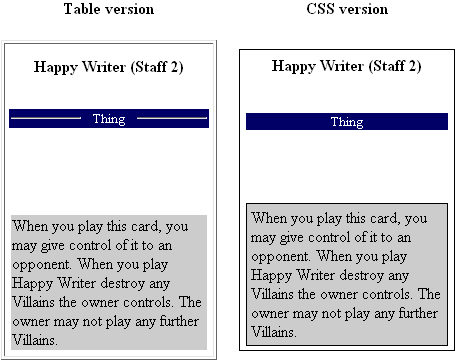
This page describes the first version of a printable design for Dvorak decks. Note that there is a second version available. The Main page is always up-to-date.
Dvorak is a Nomic-style card-game, where players can add to (or remove from) the game while playing. More information on the game can be found on the Dvorak Website. Read it first; without it, this is not going to make much sense.
There are lots of archived games on the website that can be played "out of the box"; and although part of the fun of Dvorak is drawing the cards yourself, you typically want to print these ready-made games in a card-like format to play your first game.
On the Dvorak Mailing list the subject of printing cards comes up once in a while, and Kevan created a "Big Card" look on his website, but a really easy way to print a sheet of cards is not there yet. So I decided to give it a shot.
First of all, I wrote a small Perl program to read in card definitions. Naturally, I took the Mush input you can generate on the website, as it is readily available and easiest to parse. The program will also work if you don't put the word "newcard" in front of all definitions, as that format is sometimes used to discuss decks on the mailing list.
I created to possible layouts, one using style sheets (CSS) and one without, using tables. The are very similar, except that the style sheet layout has borders around boxes, which is not easy to do with tables. Both render Ok in Opera and Internet Explorer; The CSS version doesn't do well in Netscape, but the table version is Ok. Strangely enough neither of them works out in Amaya. In other browsers your mileage may vary.
Here are examples of both versions, showing the same card. These are pictures taken from Opera, to show you how it should look; take a look at the examples later to see how it looks in your browser.
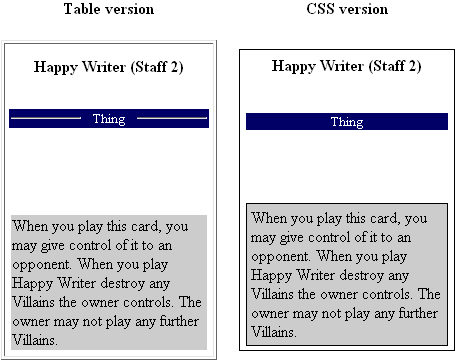
The table version uses one CSS2-trick: a style called page-break-before that forces cards to be printed nine at a time on one page. This fits on A4, Letter and Legal size paper. The CSS version uses this as well, of course. If your browser does not support this style, your only hope is to fiddle with margins to make the tables fit exactly on one page; setting you page size to A4 might also do the trick.
You can print the cards in two different ways in Opera and Internet Explorer: with or without backgrounds. If you print them without backgrounds, the two style come out like this:
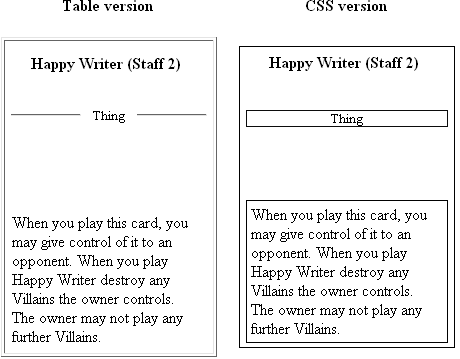
To switch on backgrounds in Opera, proceed as follows:
The room above the text on the cards is reserved for pictures. You can draw a picture yourself, or edit the HTML file and include an <img> tag at the right spot. It is marked with <!-- Insert image here --> in both versions of the print sheets.
As an example, I converted some of the archived games from the Dvorak website. These links point to the output. You can use them to see which version your browser likes best.
| Better Mousetrap | Table version | CSS version |
|---|---|---|
| Blog Dvorak | Table version | CSS version |
| Comic Publishing | Table version | CSS version |
| Jabberwock | Table version | CSS version |
| NetHack | Table version | CSS version |
| Quidditch | Table version | CSS version |
| Robot Wars | Table version | CSS version |
Here you can find a page with nine empty cards; you can print it and photocopy it if you want a nice template for cards in Real Life Dvorak.
| Template | Table version | CSS version |
|---|
dvorak2html.pl file
The file must be in MUSH Dvorak format, and will be converted to HTML. The output will be sent to standard output, so you might want to type something likedvorak2html.pl mousetrap.txt > mousetrap.htmlIf you want HTML using tables, you have to edit the file and change the line$css = 1;to$css = 0;It is the first line after the comment header.
Here are some ideas for future enhancements. Since this currently is not in the MUSH format, I didn't support it.
Most of these ideas have been implemented in Printable Dvorak Mark II.
Card: Kevanor
Artwork: Anonymous
Teams/S/This game is for two players, called Teams (as there also is a Player card).it will turn into a card of type "Special" with a gray bar.
One could even think of some sort of "Skinning" feature, where you can specify background colours or pictures for various parts of the card. I created six cards for the as yet unfinished Douglas Adams deck to take a peek into the future. (This is a CSS version, so it will most likely not look good in Netscape (I'm sorry).) If you like this kind of cards, let me know, so I know in which direction to go!
If you have any questions, comments or improvements on the designs or the program, please let me know. All this work is released to the public domain.